Microsoft’s latest Windows Server 2025 introduces a range of robust backend enhancements designed to boost performance, security, virtualization, and hybrid cloud integration. However, for admins and IT professionals hoping for an updated user interface, there’s some disappointing news: the graphical user interface (GUI) remains essentially identical to Windows Server 2022.
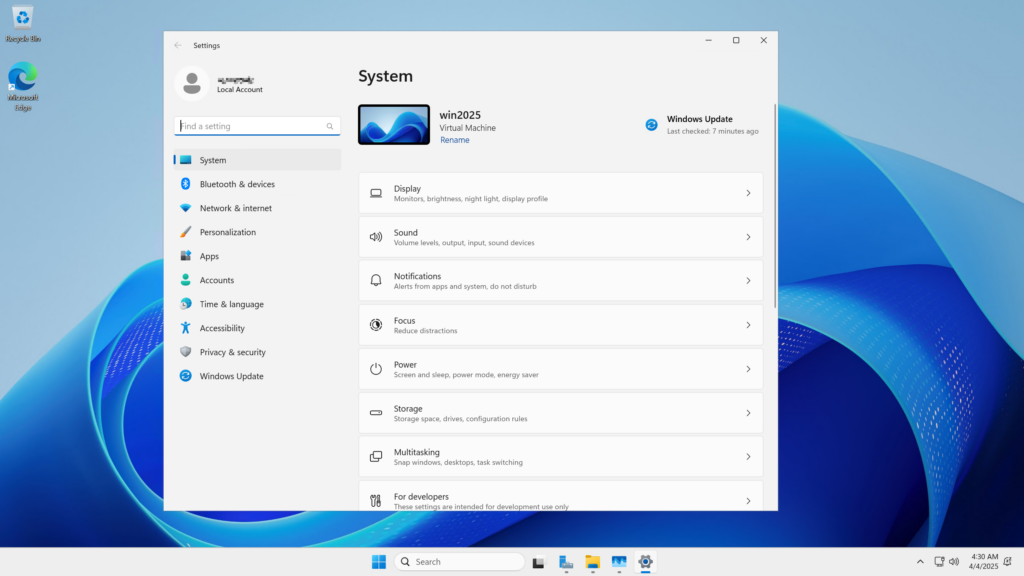
Still, Windows Server 2025 packs several impressive improvements under the hood. Here are the highlights and my perspective as an IT admin and blogger:
🎯 Key Backend Updates in Windows Server 2025
1. 🖥️ GPU Partitioning (GPU-P): Catching Up or Breaking New Ground?
Windows Server 2025 introduces GPU Partitioning, allowing multiple virtual machines (VMs) to efficiently share a single physical GPU. Instead of dedicating entire GPUs to individual workloads, GPU-P enables admins to allocate fractions of GPU power to each VM, significantly improving hardware utilization.
However, it’s worth noting that GPU partitioning itself isn’t entirely new to the market. Linux has supported GPU partitioning through technologies like NVIDIA’s vGPU (Virtual GPU) for years, enabling similar resource-sharing capabilities. VMware customers have also leveraged third-party tools like VMware Bitfusion for GPU virtualization and resource allocation.
My Take:
While Microsoft isn’t exactly breaking new ground with GPU-P, its native implementation within Hyper-V is definitely welcome. For Windows-centric environments previously relying on third-party solutions or Linux-based setups, native GPU partitioning simplifies administration, potentially reducing licensing complexity and costs—definitely a positive step forward.
2. ⚡ Hotpatching: Zero-Downtime Security Updates (Hybrid Only)
Hotpatching, another major feature in Server 2025, enables critical security updates without requiring system reboots. The catch? It’s available exclusively for Windows Server instances connected through Azure Arc.
My Take:
Hotpatching is a valuable feature, especially in environments requiring continuous uptime. However, tying it exclusively to Azure Arc significantly limits its appeal for organizations committed to on-premises-only infrastructure. If your environment is hybrid-cloud friendly, this feature is a significant advantage.
3. 🔒 Enhanced Security Defaults & Easier Password Management
Windows Server 2025 brings important default security enhancements:
- Credential Guard enabled by default
- LDAP encryption via TLS 1.3
- SMB authentication rate limiting and mandatory signing
Windows LAPS also receives compelling updates:
- Easier management of local admin accounts with automatic rotation
- Passphrase-based passwords (human-friendly format)
- Rollback detection to prevent password mismatches after system restores
My Take:
These security updates are significant wins. Most notably, Credential Guard’s default enablement significantly reduces credential theft threats. Windows LAPS improvements simplify security administration noticeably—an underrated but important improvement.
4. 🌐 Improved Hybrid Cloud Integration (Azure Arc)
Server 2025 enhances Azure Arc integration with simplified setup, pay-as-you-go licensing, and integrated Windows Admin Center management.
My Take:
Clearly, Microsoft is doubling down on hybrid cloud. These Azure Arc enhancements are appealing if your organization already leverages Azure services. Purely on-premises environments, however, might not derive immediate benefit.
5. 💾 Storage Innovations for Modern Workloads
Storage improvements include:
- ReFS native deduplication and compression
- Thin provisioning for efficient storage usage
- NVMe performance optimization for better throughput and reduced CPU usage
My Take:
These storage features significantly improve efficiency and performance for data-intensive tasks like databases and virtual desktop environments. NVMe optimizations will especially benefit performance-critical applications.
6. 📦 Container Portability: Nice to Have—But Is It Relevant?
Windows Server 2025 improves container portability, simplifying the migration of containers between hosts without compatibility issues.
However, it’s important to acknowledge the existing container ecosystem. Currently, the vast majority of enterprises deploy containers on Linux, utilizing platforms such as Kubernetes and Docker. Windows containers, while supported, have seen significantly lower adoption rates compared to their Linux counterparts.
My Take:
The improved container portability is positive, but realistically, its practical impact is limited. Organizations heavily invested in containers typically already rely on Linux due to its maturity and widespread community support. Unless your environment specifically requires Windows-based containers, this improvement may have limited relevance.
Reference:
What’s new in Windows Server 2025 | Microsoft Learn
✅ Final Verdict: Should You Upgrade?
- YES: If you’re managing Windows-based hybrid environments, GPU-intensive virtualization, or require frequent security updates without downtime.
- MAYBE: If you’re purely on-premises or Linux-focused, carefully weigh the benefits against your existing solutions.
- NO: If you’re primarily interested in GUI updates or already fully satisfied with your current infrastructure.