When working with diffusion models, understanding the mechanics of samplers and schedulers is crucial to achieving optimal results. These components influence how noise is removed from the latent space, shaping the quality and characteristics of the final output. This guide delves deeper into how samplers work, explains their importance, and provides actionable steps to select the best sampler-scheduler combinations for your workflows.
Table of Contents
What Are Samplers?
Samplers are algorithms that guide the diffusion process, the backbone of image generation in diffusion models. At a high level, diffusion models start with a field of random noise and iteratively refine it to produce a coherent image. Samplers determine how this refinement occurs by controlling the noise removal process at each step.
How Samplers Work
- Latent Space Representation:
Diffusion models operate in a latent space—a high-dimensional representation of the image. Initially, the latent space is filled with random noise. - Iterative Refinement:
The sampler works by iteratively removing noise from the latent space using a series of mathematical operations. These operations are defined by the sampling algorithm, which determines the pace and manner of noise removal. - Noise Injection (Optional):
Some samplers, such as ancestral samplers, inject additional noise at each step. This stochastic approach introduces randomness, allowing the model to explore more diverse possibilities and resolve finer details. - Convergence vs. Divergence:
- Convergent Samplers: Gradually refine the latent space so that later steps closely resemble earlier ones, producing smoother and more predictable results.
- Divergent Samplers: Introduce randomness to allow later steps to diverge from earlier ones, which can lead to more naturalistic or detailed outputs.
- Final Decoding:
Once the refinement process is complete, the latent space is decoded using a model-specific decoder (e.g., DAE decoder) to produce the final image.
Why Samplers Matter
Samplers are critical because they directly influence:
- Image Quality: The smoothness, detail resolution, and artifact presence depend on the sampler used.
- Model Compatibility: Not all samplers work with every diffusion model. Choosing an incompatible sampler can lead to poor results or even unusable outputs.
- Processing Time: Some samplers are computationally heavier than others, impacting the time required for image generation.
Popular Samplers Explained
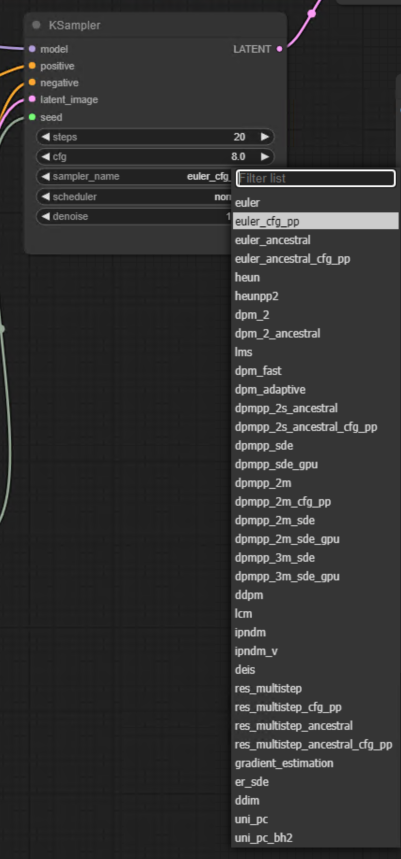
| Sampler Name | Description | Use Case | Advantages | Disadvantages |
|---|---|---|---|---|
| Euler | A simple, fast sampler that uses the Euler method for noise removal. | Basic workflows, quick tests, and low-complexity models. | Fast and computationally efficient. | May produce less detailed or lower-quality results. |
| Euler_Cfg_PP | Euler sampler paired with CFG (Classifier-Free Guidance) for better control. | Scenarios requiring precise guidance for image generation. | Adds better control over the final output. | Slightly slower than the basic Euler sampler. |
| Euler_Ancestral | A variant of Euler that introduces randomness for more diverse outputs. | Creative workflows requiring variations in the output. | Produces diverse and unique results. | May introduce noise or inconsistency in outputs. |
| Euler_Ancestral_Cfg_PP | Combines Euler Ancestral with CFG for guided but diverse outputs. | Creative workflows with controlled randomness. | Balances diversity and control effectively. | Can be slower and more computationally intensive. |
| Heun | A sampler that uses the Heun method for improved accuracy in noise removal. | Scenarios requiring higher accuracy than Euler. | Produces smoother and more refined results. | Slightly slower than Euler due to increased accuracy. |
| DPM_2 | A second-order Denoising Diffusion Probabilistic Model (DPM) sampler. | High-quality workflows requiring detailed results. | Produces high-quality outputs with fine details. | Computationally intensive and slower. |
| DPM_2_Ancestral | Introduces randomness to the DPM_2 sampler for diverse outputs. | Creative workflows requiring variety in outputs. | Produces diverse outputs while maintaining quality. | May produce inconsistent results. |
| DPM_Fast | A faster variant of DPM designed for speed. | Workflows requiring quick results with acceptable quality. | Faster than other DPM variants. | May sacrifice some detail and quality for speed. |
| DPM_Adaptive | Dynamically adjusts the noise removal process during diffusion. | Complex workflows requiring adaptive refinement. | Produces balanced and adaptive results. | Computationally demanding. |
| DPM++_2S_Cfg_PP | A guided DPM++ sampler optimized for high-quality outputs. | Precision-focused workflows requiring guided refinement. | Produces highly refined and detailed results. | Slower and requires careful tuning. |
| DPM++_SDE | A stochastic differential equation (SDE)-based DPM++ sampler. | Scenarios requiring noise control and smooth outputs. | Produces smooth and artifact-free results. | Computationally intensive and slower. |
| DPM++_2M | A second-order multi-step DPM++ sampler. | High-quality workflows requiring multi-step refinement. | Produces detailed and high-quality results. | Computationally demanding. |
| DDIM | Denoising Diffusion Implicit Models sampler for faster inference. | Scenarios requiring faster results with acceptable quality. | Faster than traditional diffusion samplers. | May produce slightly less detailed outputs. |
| Uni_PC | A sampler using Uni-PC (Uniform Predictor-Corrector) methods. | Workflows requiring balanced noise removal. | Produces balanced and predictable results. | Limited flexibility in complex workflows. |
| Uni_PC_BH2 | A variant of Uni-PC with enhanced noise removal capabilities. | High-precision workflows requiring smooth outputs. | Produces smoother and more refined results than Uni-PC. | Computationally demanding. |
| IPNDM | Iterative Probabilistic Noise Diffusion Model sampler. | Iterative workflows requiring precise noise control. | Produces highly detailed and refined outputs. | Slower due to iterative processing. |
| DEIS | Diffusion-based Efficient Inference Sampler. | Scenarios requiring efficient and fast inference. | Fast and computationally efficient. | May sacrifice some quality for speed. |
| Gradient_Estimation | A sampler focused on estimating gradients during diffusion. | Research-based workflows requiring gradient analysis. | Provides detailed gradient information. | Not optimized for general-purpose image generation. |
What Are Schedulers?
Schedulers control the sampling process by defining how noise is removed at each step. While samplers dictate the algorithm used for refinement, schedulers determine the pace and pattern of noise removal.
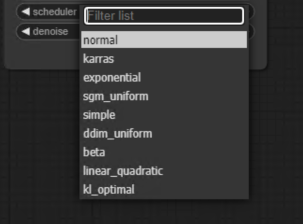
How Schedulers Work
Schedulers orchestrate the sampling process by:
- Noise Removal Strategy:
Determining whether to remove the same amount of noise at each step or adjust the rate dynamically. - Step Adjustment:
Controlling how the refinement process evolves as the number of steps increases. For example:- Uniform schedulers remove a fixed amount of noise at each step.
- Dynamic schedulers reduce less noise as the process progresses, allowing finer adjustments in later steps.
- Enhancing Sampler Performance:
Pairing samplers with the right scheduler can significantly improve image quality and reduce artifacts.
Popular Schedulers Explained
| Scheduler | Description | Use Case | Advantages | Disadvantages |
|---|---|---|---|---|
| Normal | The default scheduler that applies a standard uniform noise removal process. | Basic workflows and general-purpose image generation. | Easy to use and widely compatible with most samplers. | May produce noisy results or artifacts if not paired with an optimal sampler. |
| Karras | A dynamic scheduler that adjusts noise removal progressively, often improving results. | Advanced workflows requiring high-quality, artifact-free outputs. | Reduces artifacts and improves image quality. | May require fine-tuning for specific samplers. |
| Exponential | Gradually reduces noise in an exponential pattern, emphasizing early steps. | Scenarios where early-stage refinement is critical. | Produces smoother transitions in the latent space. | May struggle with resolving fine details in later steps. |
| SGM_Uniform | A scheduler tailored for stochastic gradient methods, applying uniform noise removal. | Suitable for stochastic workflows and models optimized for SGM techniques. | Ensures consistent noise removal across all steps. | May lack flexibility for models requiring dynamic noise adjustment. |
| Simple | A straightforward scheduler with minimal complexity. | Quick tests and workflows where simplicity is preferred. | Fast and easy to configure. | Limited optimization capabilities for high-quality outputs. |
| DDIM_Uniform | A scheduler designed for DDIM (Denoising Diffusion Implicit Models) with uniform noise removal. | DDIM-based workflows requiring consistent noise reduction. | Ensures compatibility with DDIM samplers. | May not work well with non-DDIM samplers. |
| Beta | Uses a beta distribution to control noise removal, emphasizing certain steps. | Scenarios requiring specific emphasis on certain stages of the diffusion process. | Provides greater control over the noise removal pattern. | Requires detailed configuration and understanding of beta distributions. |
| Linear_Quadratic | Combines linear and quadratic patterns for noise removal. | Complex workflows requiring a mix of gradual and aggressive noise reduction. | Balances smooth transitions and sharp refinements. | May produce inconsistent results if not paired with the right sampler. |
| KL_Optimal | A scheduler optimized using KL divergence to minimize noise artifacts. | High-precision workflows requiring minimal noise and artifacts. | Produces high-quality, artifact-free outputs. | Computationally intensive and may require careful tuning. |
Karus Scheduler
- How It Works: Dynamically adjusts the noise removal rate based on the step count, optimizing the refinement process for smoother results.
- Advantages: Improves sampler performance, especially for samplers like
dpmpp_2m. - Limitations: May require experimentation to find the best settings for specific workflows.
Practical Workflow: Choosing Samplers and Schedulers
Step-by-Step Process
- Select a Sampler:
- Begin with a standard sampler like Euler for smooth and predictable results.
- Switch to Euler Ancestral or UniPC for more naturalistic or high-contrast outputs.
- Experiment with DPM family samplers for advanced tasks.
- Test Compatibility:
- Ensure the sampler is compatible with your diffusion model. For example, avoid LMS with Juggernaut XL.
- Execute the Workflow:
- Run the image generation process using the selected sampler.
- Observe the results, noting artifacts, convergence, or divergence.
- Adjust the Scheduler:
- If the output is noisy or artifact-heavy, switch to a dynamic scheduler like Karus.
- Re-run the workflow and compare results.
- Compare Outputs:
- Use the queue panel to navigate between images generated by different sampler-scheduler combinations.
- Evaluate differences in detail, contrast, and artifact resolution.
Example: Comparing Samplers and Schedulers
Scenario Setup
- Prompt: “A vibrant sunset over a mountain range with clouds, realistic style.”
- Fixed seed: 599869489844012
- CheckPoint: Realistic Vision 5.1
- Steps: 50
- CFG Scale: 7.5
- Resolution: 512×512
Comparison Table
| Sampler & Scheduler Combination | Result Description | Strengths | Weaknesses |
|---|---|---|---|
| Euler + Normal | Produces a basic image with a clear sunset and mountains but lacks fine details. | Fast and computationally efficient. | The clouds may appear flat, and the colors might lack vibrancy. |
| Euler_Ancestral + Karras | Generates a more vibrant image with soft, randomized cloud formations. | Adds diversity and artistic flair to the image. | May introduce slight inconsistencies in the mountain shapes. |
| DPM++_2M + Exponential | Creates a highly detailed and realistic image with sharp mountain edges and smooth clouds. | Produces high-quality, photorealistic results. | Computationally intensive and slower. |
| DDIM + Linear_Quadratic | Produces a balanced image with good detail and smooth transitions between elements. | Faster than DPM++ variants while maintaining decent quality. | May lack the extreme refinement of DPM++ samplers. |
| DPM++_2S_Cfg_PP + KL_Optimal | Generates a stunningly realistic sunset with intricate cloud details and sharp mountain textures. | Offers the highest refinement and artifact-free output. | Requires significant computational resources and longer processing time. |
| DPM_Fast + Beta | Produces a reasonably detailed image with good colors and textures. | Faster than most DPM-based samplers. | May sacrifice some detail and sharpness for speed. |
| Gradient_Estimation + Karras | Generates an artistic image with gradient-like transitions between the sunset and mountains. | Ideal for creative or research workflows. | May not be suitable for photorealistic outputs. |
| DEIS + Normal | Produces a quick, moderately detailed image with acceptable quality. | Extremely fast and computationally efficient. | The clouds and mountains may appear oversimplified. |
Visual Comparison Example
1. Euler + Normal
- Output: Basic image with visible mountains and clouds but lacks intricate textures.
- Use Case: Quick prototyping or testing.

2. Euler_Ancestral + Karras
- Output: Vibrant colors with randomized cloud formations, leaning toward artistic interpretation.
- Use Case: Creative workflows where diversity is prioritized.

3. DPM++_2M + Exponential
- Output: Highly detailed mountains and clouds with smooth transitions and realistic lighting effects.
- Use Case: High-quality, photorealistic image generation.

4. DDIM + Linear_Quadratic
- Output: Balanced image with good detail and smooth gradients, suitable for general-purpose use.
- Use Case: Faster workflows without sacrificing too much quality.

Key Takeaways
Fast Samplers (Euler, DEIS):
Great for quick results but may lack detail and refinement.
Useful for prototyping or low-resource environments.
High-Quality Samplers (DPM++ Variants):
Produce realistic, detailed images but are computationally intensive.
Ideal for final production or workflows requiring high precision.
Creative Samplers (Ancestral Variants):
Introduce randomness and diversity, making them ideal for artistic outputs.
May sacrifice consistency or realism for creativity.
Scheduler Impact:
Normal: Standard results with no major enhancements.
Karras: Improves vibrancy and reduces artifacts.
Exponential: Smooth transitions and early refinement.
Tips for Optimizing Sampler and Scheduler Selection
- Experimentation is Key:
Test multiple sampler-scheduler combinations to find the optimal pairing for your model and use case. - Understand Model Requirements:
Research your diffusion model’s compatibility with specific samplers and schedulers. For example, DPM family samplers often require dynamic schedulers for best results. - Use Ancestral Samplers for Diversity:
If your goal is to generate diverse and naturalistic outputs, consider using ancestral samplers like Euler Ancestral. - Leverage Dynamic Schedulers:
Pair samplers with dynamic schedulers like Karus to enhance performance and reduce artifacts.
Conclusion
Samplers and schedulers are the backbone of diffusion models, shaping the quality and characteristics of generated images. By understanding their mechanics and experimenting with combinations, you can unlock the full potential of your workflows. Whether you’re refining smooth outputs with convergent samplers or resolving intricate details with ancestral variants, the right scheduler can make all the difference.